Home › Forums › Creative Content › Z-Brush Model
- This topic has 33 replies, 16 voices, and was last updated 17 years, 12 months ago by
Anonymous.
-
AuthorPosts
-
-
06/07/2005 at 2:31 pm #4322
Anonymous
InactiveHi all,
A friend of mine sent this my way today, he’s a sculptor in the film industry by trade but recently he’s been learning/working
with ZBrush from pixologic and I think this is one of the first pieces he has ever produced with it. http://pixologic.com/home/home.shtml
http://pixologic.com/home/home.shtmlCheers,
Ian -
06/07/2005 at 2:41 pm #22825
Anonymous
Inactivejesus thats good work.
-
06/07/2005 at 3:43 pm #22827
Anonymous
Inactivehas anyone else here been using ZBrush for pure modelling[/quote:987f82aad3]
I know there is native modelling using Z Spheres but I think where it really shines in the production pipeline is when used in tandem with a modelling package like 3dsmax. Using Max to rough out a low poly model and then using ZBrush to add and refine detail. It can even export incredible displacement and normal maps. We’ve been evaluating it recently, I don’t think any studio working on a next gen title can avoid it.
I’ve seen a lot of modelling/texturing/3d painting apps in my time and I have to say I find the interface completely counter intuitive. The power of app is incredible once you get over the initial learning curve and accept a few new rules of working with it.
That model looks fantastic by the way.
-
06/07/2005 at 5:59 pm #22830
Anonymous
InactiveWhat Pete said!
I have dabbled very little with a demo of it, found it a bit confusing. But I’m sure once you put in a good few hours messing about with it you get the hang of it.
Fantastic model by the way. Nice wrinkles!! :D
-
07/07/2005 at 10:42 am #22858
Anonymous
InactiveThat’s very good mate. Nice work.
-
07/07/2005 at 12:10 pm #22861
Anonymous
InactiveI’ve just started working with ZBrush 2.0, as it came highly recommended. I thought it was an alternative to Deep Paint / Deep UV / or BodyPaint but yeah, as that pic shows its a hell of a lot more.
Although the interface is ga-ga (to say the least.)
Why oh why, can’t Adobe just add a 3D Paint feature to their photoshop product and solve this mess once and for all? Ya know, a 3DS, .X, .OBJ import/export functionality?
Or discreet/autodesk incorporate a photoshop-style palette and allow for maps to made within the modelling package.
I suppose I might as well ask for Jar-Jar’s head on a stick while I’m at it…
-
08/07/2005 at 10:25 am #22878
Anonymous
InactiveI read a press release from Discreet last year when they were announcing max 7 that stated that their latest and greatest app would have a suite of 3D paint tools integrated into it. The press release was subsequently withdrawn and then reissued stating that the 3D paint suite would NOT be included and would be available free to subscribers and to purchase seperately for non subscribers at a later date.
We’re still waiting……
GhostPainter 2 is pretty good for this kind of thing, it lets you run photoshop in a viewport in Max, allowing you to use all the familiar paint tools of Photoshop to paint on your model in 3D.
http://www.cebas.com/products/products.php?UD=10-7888-33-788&PID=5
-
18/07/2005 at 8:08 pm #23197
Anonymous
Inactivethat is top quality. i have a totally legal copy of it :wink: but have never used it. must give it a go when i get some free time. which wont be for about 6 or 7 weeks lol.
-
03/08/2005 at 1:44 pm #23604
Anonymous
InactiveHi All,
Hot off the press from my friend Kev (don’t ask! I think he’s to shy to post them here himself). He’s added some textures this time to the old Professor previously modeled in ZBrush and also experimented with soem atmospheric lighting effects. So, here they are:Textures added:

-
03/08/2005 at 1:56 pm #23605
Anonymous
InactiveLooks really cool, not sure about the lighting in the first shot, seems to be messing with the skin tone making it look too manufactured/worked (Plastic or artificial looking) Look at the hair line, it appears that the skin runs directly into the hair.
But all in all great looking stuff, if he can do a great light setup he has a definate winner on his hands.
-
03/08/2005 at 3:47 pm #23618
Anonymous
InactiveNot too sure about that but I’ll pass it on and he may re-render with some variations in the lighting!
-
04/08/2005 at 7:51 am #23625
Anonymous
Inactivehe should bring it into max7 and use some sub-surface scattering on it, would work quite well.
-
04/08/2005 at 8:08 am #23626
Anonymous
InactiveYou can ususally forget about bringing highly subdivided Zbrush models into Max unless you have one mofo space computer. I’m lovin’ those WIPS Ian, lovely stuff.
-
17/08/2005 at 1:11 pm #23937
Anonymous
InactiveMore ZBrush WIP from the shy guy ;)
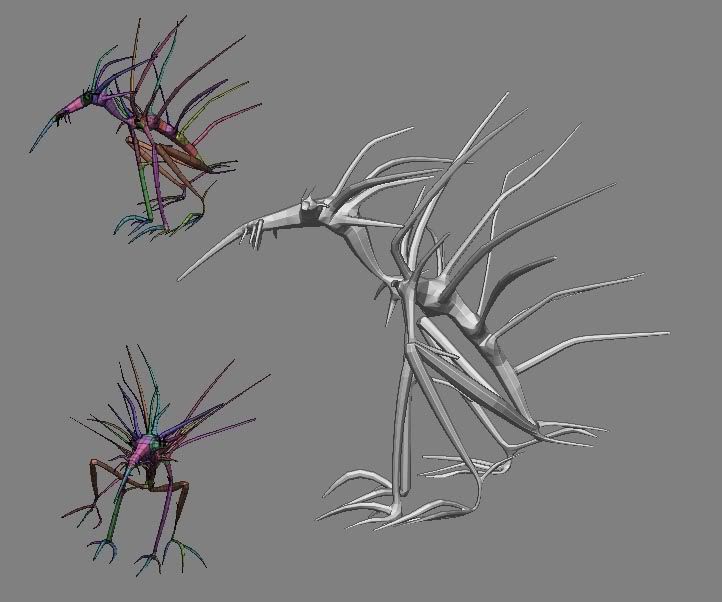
-
25/08/2005 at 2:09 pm #24202
Anonymous
InactiveAlot of guys in work have been messing with Zbrush in work, its quite nice. I think I’ll have a whirl – usual story; just hard to get used to a different interface to the one your used to
-
25/08/2005 at 2:13 pm #24203
Anonymous
InactiveI had the zbrush v1.0 demo a while back but couldnt get my head round it. Though I have been told its pretty easy to use….looks like an extremely powerful tool.
-
29/08/2005 at 12:58 pm #24290
Anonymous
InactiveFound a games company that are looking for artists with Zbrush experience:
(They are in Denmark)
-
01/09/2005 at 2:56 pm #24415
Anonymous
InactiveI came across this post in polycount thought some of you might be interested.
for those interested: zbrush 2 siggraph 2005 tutorial pamphlets
these were put together by sebastian strzalkowski
[/quote:91469fa6ad]And for those who dont spit the link click here
-
16/11/2005 at 10:41 am #27327
Anonymous
InactiveMore from the man:

-
16/11/2005 at 10:53 am #27328
Anonymous
Inactiveis that……… tony blair? :shock:
-
16/11/2005 at 11:17 am #27329
Anonymous
InactiveTony Blair never looked that look ;)
Get stuff from the shyguy again
-
10/02/2006 at 10:46 am #29511
Anonymous
InactiveShyGUY’s back with more from Z-Brush!

-
10/02/2006 at 10:53 am #29512
Anonymous
Inactive:shock: Very nice.
-
10/02/2006 at 11:21 am #29513
Anonymous
InactiveSuuweet!
-
10/02/2006 at 11:29 am #29514
Anonymous
InactiveHe got the PM spot on, but that model of Cherie is even better. :wink:
-
10/02/2006 at 11:43 am #29515
Anonymous
InactiveHe looks stoned too…..
-
10/02/2006 at 12:03 pm #29516
Anonymous
InactiveHe looks stoned too…..[/quote:551d9c08d9]
:lol:
-
13/02/2006 at 9:45 pm #29600
Anonymous
InactiveLovely stuff
-
15/02/2006 at 5:56 am #29632
Anonymous
InactiveVery very cool, as a matter of interest did you use the Gremlins films as an influence?
-
17/05/2006 at 8:03 pm #31684
Anonymous
Inactive -
18/05/2006 at 8:16 am #31689
Anonymous
InactiveExcellent modeling. Not sure about the image of the guy with the army behind him though, there is something not right about the composition as a whole. I’m not sure whether its the expression on the guys face, or the fact that he is awkwardly holding a cigar! Excellent modeling though, top notch.
The Tony Blair images are fantastic!
-
13/06/2006 at 3:21 pm #32241
Anonymous
InactiveAmazing – I have to pass this on to a 3D crazed mate of mine who’s been struggling with the ZBrush interface. Anyone know of any good resources of that program by the way? For those of you that are Dublin-based – have a look in Easons off Grafton St. they do a Fantasy Art magazine there (very good, only just started out recently) that would probably give people with these kind of skills coverage. I have a feeling they would love the picture of the “gremlin cigar army” – even if the composition requires some adjusting :wink: unfortunately the precise name of the ‘zine has momentarily slipped my mind – anyone recall?
-
20/06/2006 at 11:35 am #32296
Anonymous
InactiveThat’s incredible. Everything I’ve seen from Zbrush has this melting, bubbly, waxy look that I was starting to think was unavoidable, but I must admit, those last two models look really solid.
Tools are only as good as the artist using them though, and i couldn’t make sense of the demo when I tried it out myself :?
-
04/08/2006 at 1:49 pm #32943
Anonymous
Inactive
-
-
AuthorPosts
- The forum ‘Creative Content’ is closed to new topics and replies.
